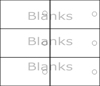Why print your own Bar Code Tags?
- Inexpensive - blank tags are affordable to buy and print
- No special equipment required - print using your own PC printer
- Fast to get blank tags
- Flexible - use for several items or for several uses
- No wait. No waste.SM
Inventory Management:
- UID tags ( unique identifying number ), or UPC codes, can be used for tracking items, inventory, and pricing
- Easy tagging of your retail items
What are Bar Code Tags?
Tags with printed symbols capable of being read by a scanner.
Burris postcards are often used when a large format is required for extensive, detailed data.
Why use Bar Code Tags?
- Scanning is faster and more reliable than by entering by keyboard
- Provides detailed information
- Item code/number
- Price or price look up
- Description
- Allows rapid item repricing
- Easier Reporting of:
- Profitability
- Margin
- Sales volume
- Consumer demand
- Inventory control
- Item locator
- Shipment location
- Track shipping information
- Use our Water / Tear Resistant Tags for outdoor inventory
Products to Meet Your Needs:
Our Products That We Suggest:
- Burris Blank Printable Tags™
9 UP - Burris Blank Printable Tags™
8 UP Standard White - Burris Blank Printable Tags™
18 UP - 6-up Blank Printable Weather-Resistant / Tear-Resistant Tags™
- Four-of-a-Kind White Postcards 100% Recycled
Or, you can browse all of our Blank, Print Your OwnTM Barcode Tags and/or all of our Blank, Print Your OwnTM Postcards for all our formats.
We Also Recommend: Tag Elastic Loops or String
These handy elastic loops or string makes attaching your barcode tags to your items quick and simple!
Our Current Stock Includes:
Need Barcode Tag Software?
Check out this Professional Barcode Software Review to find what barcode software suits your needs for your barcode labels best.